April 2020
With the rapid shift to working from home that is now reality for so many individuals around the world, our homes are suddenly fulfilling multiple functions. Our households act like a central nervous system for our lives, operating as a proxy for exercise and entertainment, and from which we telecommute and home-school, as well. Most of us aren’t used to having so few boundaries between the personal and professional in our lives, and it can initially be tough to navigate these new adjustments.
Fortunately, technology has alleviated some of the challenges of moving all aspects of life under one roof, with online tools and platforms helping to maintain our sense of connection to others, but while it’s great to have real-time access to your colleagues, friends and family, you might be feeling overwhelmed by constant open access.
We, as a team, at Talent Citizen have been working remotely for years and have developed some strategies to keep some work/life separation and sanity in our lives. However, many of you out there may be finding yourselves working from home for the first time, and with that, experiencing the challenges that remote work can bring, in particular the struggle that sometimes arises with on-demand access.
Those of you that are working from home may be feeling like it is necessary to be hovering over your computers or phones in anticipation of the next “ding” or “ring”. Whether it is FOMO or feeling pressure to prove your worth from a distance, or any number of reasons, it can create madness if left unchecked. You may find yourself working longer hours than when you were actually in an office setting! Although the tips below are important, the most important note of all is that your entire team agrees to establishing some communication norms.
At Talent Citizen, we’ve committed to the following practices to ensure we’re remaining accountable to each other, while also making space for our own personal lives and needs:
– Keep your calendar updated! If you don’t already allow for shared calendars, you should. Visibility as a team into each other’s schedules is the easiest way for all to know who is available and when. If you need an hour to finish a project, block that time out. Designate your lunch hour or any other moments that deserve peace and quiet.
– Set aside regular times for team check-ins. Dedicating a moment or two each week to cover current projects and status updates will not only help team cohesion, it also allows an opportunity to update everyone at the same time and encourages team problem solving, leading to a decrease in unnecessary interruptions.
– Mute! Make use of the mute button and turn off all those message alerts during times where you need to buckle down. You can change your availability on your direct messages to show if you are available for drop-in notes and questions.
– Cluster your calendar. If you have meetings that need to take place, try to schedule them in the morning and reserve the afternoon for undisturbed work time, or vice versa.
– Make use of the Do Not Disturb feature on your phone. Notifications, texts, phone calls… constant interruptions make everything take twice as long. If you need to check to make sure there aren’t any emergencies, fine, but most things can wait an hour in order to let yourself stay focused. The more you do this, the easier it becomes.
– Set expectations with your teammates. If you find yourself still being interrupted, send out an email in addition to the above, telling everyone you are focused on a project and if it can wait an hour or so, then please wait. Additionally, be clear about the priority of your own requests. Do you expect a reply with a tight turn around? Do you know enough about your colleague’s own schedule to understand what is on their plate?
– Think about moving your project oriented communications and general team chatter from email to a common team communications platform like Microsoft 365 Teams or Slack, which will allow you to create project channels that provide a team-focus, giving a sense of energy to how others are contributing and sharing updates. Updates for good news, urgent notifications, and sharing sector information and/or professional development tips become virtual message boards and foster a sense of connection.
– Grant yourself – and others – grace. Whether you’re adjusting to a new normal or have been working remotely for years, our instinct is to feel embarrassed and apologize when family or pets interrupt a video conference or phone call. The reality is, however, that our families and personal lives do exist. While it’s important to set boundaries with those around you about your workspace and time, understand that others may not have the ability to have a close-door office in their home or have on-demand childcare. Acknowledging your own situation and respecting others reminds us all that that we really are in this together (if apart).
At the days end, I would encourage all of you to employ these tactics. If the email that comes in at 7PM can wait until morning, let it wait. The reality is that person probably hit the send button and walked away to resume their evening. You should too.